





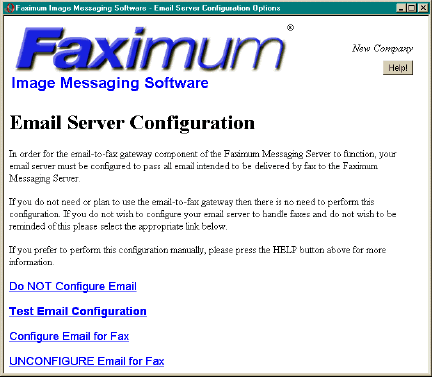
This page is used to configure, test, and unconfigure the email server on the system you are using to host the FMS software.
In order to be able to send email messages addressed to fax numbers it is necessary for the email server on the FMS host be configured to recognise the distinctive format of fax email addresses. If this configuration is not performed then email addressed to fax numbers will be rejected (bounced) with errors such as "Unknown user".
If you are planning to use FMS for inbound (i.e. for receiving) faxes only then there is no need to configure your email server to recognise fax email addresses. In this case please click on the Do NOT Configure Email link. This will tell FMS that you are not planning to configure your email server and FMS will remove the warning from the configuration alerts on the FMS homepage.
The current release of FMS is designed to work with either sendmail (the default email server with most Linux and UNIX distributions) and Postfix (the email server that ships with the Caldera Volution Messaging Server and the SuSE eMail Server III products). If you are not running either of these email servers then please contact Faximum for further information on how to integrate FMS with your email server.
If you are unsure what email server you are running you can click on Test Email Configuration to see if FMS recognises your email server.
Note that it is possible for sendmail and Postfix to be configured so that they cannot be identified externally. If you are running sendmail or Postfix but the Test Email Configuration link does not detect that fact then contact Faximum for assistance.
Clicking on the Configure Email for Fax will run the appropriate configuration script to enable your sendmail or Postfix email server to handle fax email addresses.
NOTE - some sendmail installations generate their configuration file (sendmail.cf) from a master M4 file. On such systems making changes to the underlying sendmail configuration can cause the sendmail.cf file to be overwritten by a new sendmail.cf generated from the M4 file. This will cause FMS to malfunction. On such systems you will need to re-run the Configure Email for Fax link to update the new sendmail.cf file to work with FMS.
Should you need to restore your email server to its original configuration (as it existed when you previously ran the Configure Email for Fax function) then you can click on the UNCONFIGURE Email for Fax). Normally one would never have to use this function but if, for some unknown reason, your email server starts to behave strangely then you can immediately back out from the changes and then consult with Faximum Software to address the issue.
© 2001 Faximum Software Inc.