





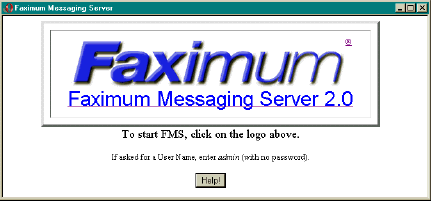
This screen appears when you have pointed your browser at the FMS URL (http://your.fms.domain:7437/) but either you have not previously logged into FMS or your browser has forgotten the password to be used with this site.
To login, click on either the Faximum logo or the "Faximum Messaging Server 2.0" banner.
When you do this you will see a screen similar to the following (the exact appearance will depend on the browser you use, this example is from Opera):
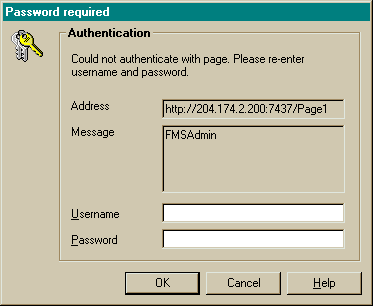
The address will, of course, be the address of your FMS server. If you have an account on this FMS server then enter your user name and password. If you have not created any accounts on your new FMS server, then enter admin as the username and leave the password field blank.
If you have forgotten your password then you can ask your FMS server administrator to change your password. If you are the FMS administrator and:
(a) need to change a user's password, please see "Password, Changing" on page 53;
(b) have forgotten your admin password, please see "Password (admin), Removing" on page 53.
With some browsers (most notably Opera) you must put something in the password field, even if your account has no password.
© 2001 Faximum Software Inc.