





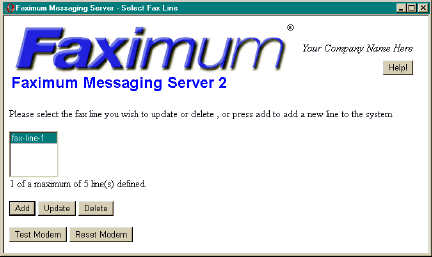
This page lists all of the fax lines that have been defined for your server and, if your licence permits, enables you to add additional fax lines.
The Add button will only appear if you have not defined all of the lines permitted by your licence.
The Update button allows to configure the line you have selected from the list of lines already defined
The Delete button allows you to delete a line that you have already defined.
It is not recommend to delete the definition of a line while the faxsched or faxgetty daemons are running.
The Test Modem button will attempt to verify that a fax modem is connected to the port specified for the fax line your have selected.
The Reset Modem button will attempt to restore the fax modem to factory default parameters. Normally this is not required as the FMS software will configure the modem prior to each transmission or reception but it is possible for a modem that has been used with other software to be configured in a manner that prevents the FMS software from properly initialising the modem.
© 2001 Faximum Software Inc.