





Once you have download and installed the FMS Windows Print Driver (see above) you can then "print to fax" from any Windows application.
From your application, bring up the printer dialog (usually by selecting "Print Setup..." or "Print..." or "Page Setup..." from the "File" menu of your application) and selecting the FaximumMS printer.
Then print.
This ought to bring up a dialog box similar to the following:
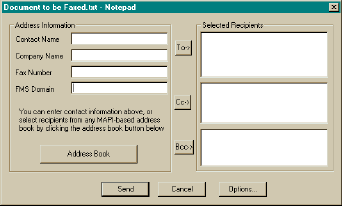
If you do not see this it may be that it has appeared underneath another one of your windows and you will need to select this window from your task bar.
You can either:
You can add as many ad hoc recipients as you wish. You need not enter a Contact or Company Name, only a fax number is required.
A Note on the FMS Domain
This field is the domain name your system administrator has told you to use for all email messages that are to be delivered by FMS.
© 2000 Faximum Software Inc.