PCL-4 Fonts
The PCL-4 interpreter supports the nine fonts illustrated opposite in all common points sizes from 8 to 18 points as well as the Line Printer font. Also available (but not illustrated) are the OCR, Line Draw, and Tax Line Draw bit map fonts.The left column shows the escape sequence used to select the font and size while the right column provides an example of the font itself.
Note that it is necessary to specify all of the major font characteristics (as illustrated on the opposite page). While it is possible to rely on the HP LaserJet printer to automatically determine certain characteristics, the PCL-4 emulator provided by Faximum supports so many fonts that this mechanism cannot be relied upon to produce the desired results. This is rarely a problem if using a word processor or other application that generates PCL but may be an issue for PCL files generated by hand.
To select landscape printing, use the PCL command to change the page orientation (i.e.
<ESC>&l1O the characters after the ampersand are, in order, the letter l, the digit 1, and the capital letter O).
PCL-5 Fonts
The PCL-5 interpreter supports the twenty scalable fonts illustrated opposite in all point sizes as well as the Line Printer font. Also available (but not illustrated) are the OCR, Line Draw, and Tax Line Draw bit map fonts.The left column shows the escape sequence used to select the font and size while the right column provides an example of the font itself.
Note that it is necessary to specify all of the major font characteristics (as illustrated on the opposite page). While it is possible to rely on the HP LaserJet printer to automatically determine certain characteristics, the PCL-4 emulator provided by Faximum supports so many fonts that this mechanism cannot be relied upon to produce the desired results. This is rarely a problem if using a word processor or other application that generates PCL but may be an issue for PCL files generated by hand.
To select landscape printing, use the PCL command to change the page orientation (i.e.
<ESC>&l1O the characters after the ampersand are, in order, the letter l, the digit 1, and the capital letter O).
PostScript Fonts
The PostScript emulator supports the standard 35 Adobe-compatible fonts illustrated on the opposite page. These fonts are full scalable to all point sizes. The left column provides the standard PostScript font name while the right column shows the font itself.
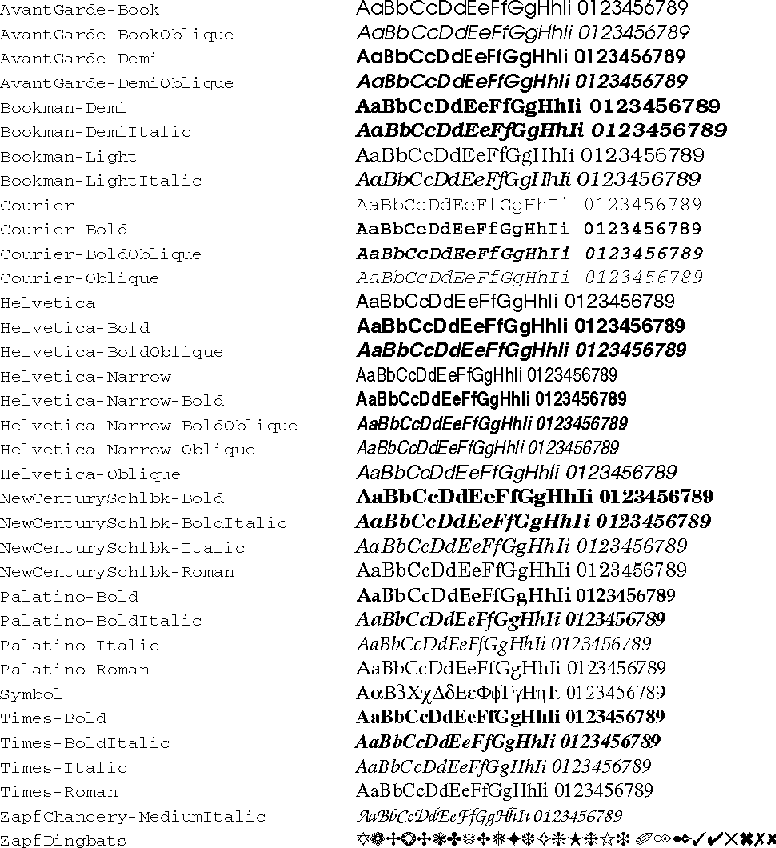
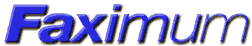 ®
®