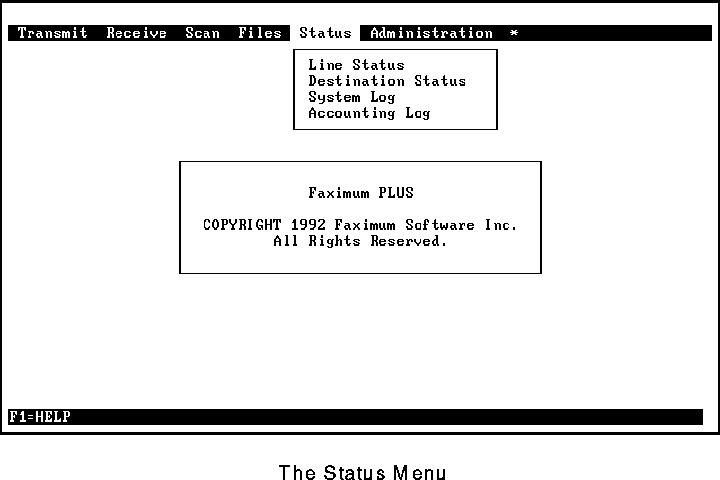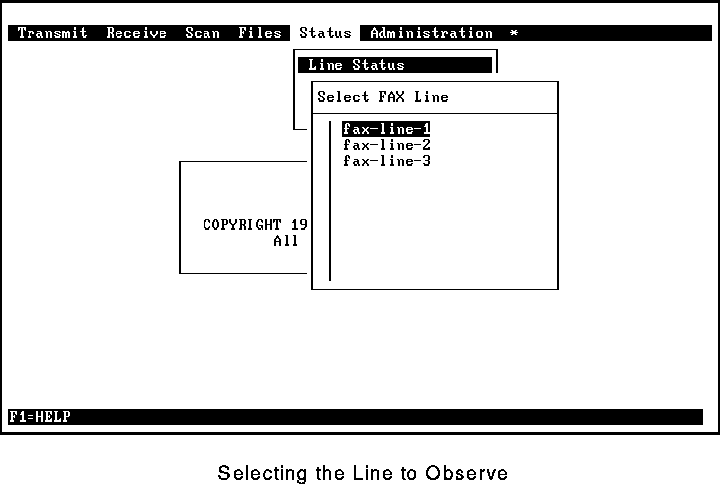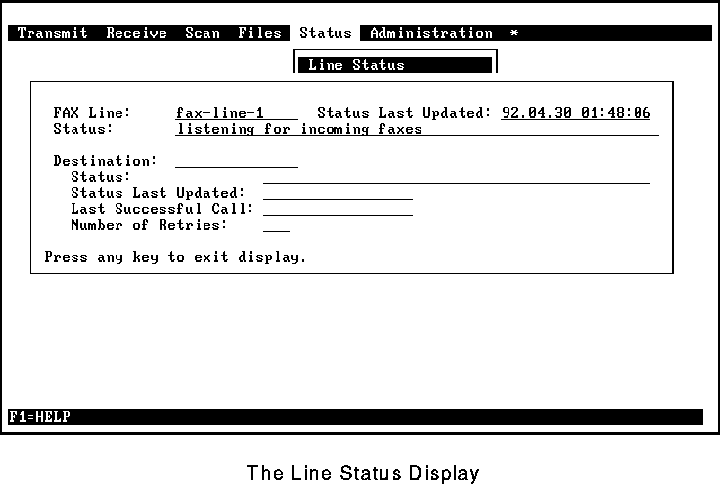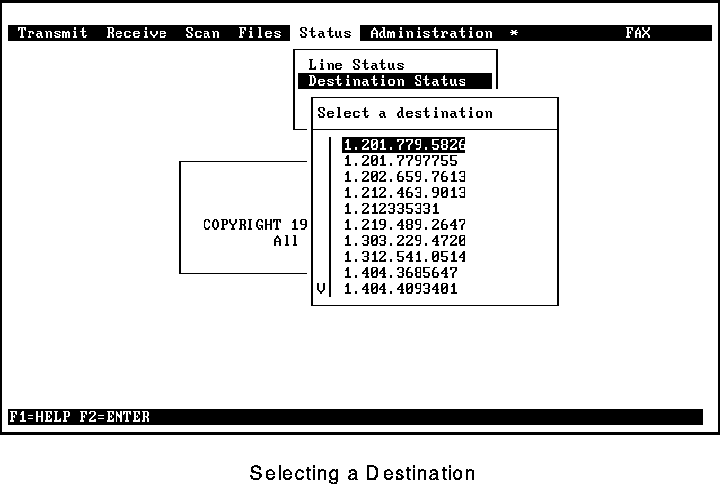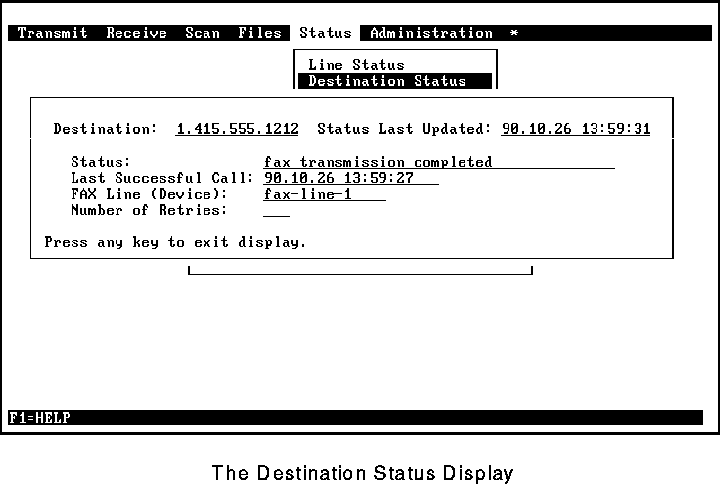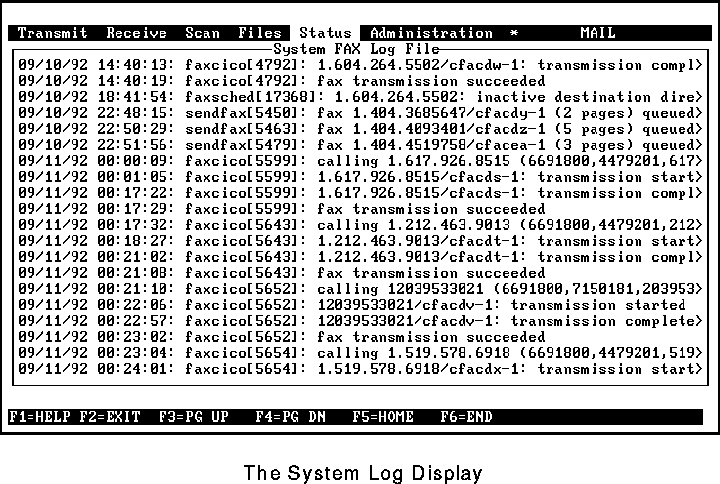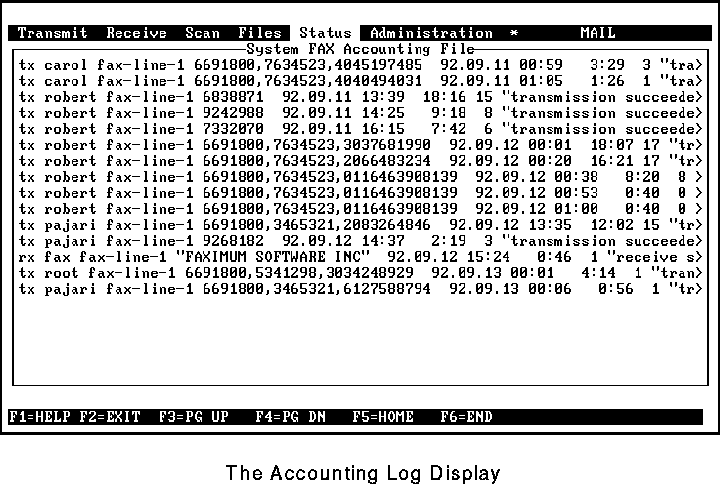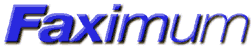 ®
®
Faximum ELS/PLUS Reference Manual
for SCO OpenServer 5 - Release 2.1 - HTML Edition - Draft 1
[Top] [Prev] [Next] [Bottom]
The Status Menu
This chapter describes the Faximum Status menu. As shown in Figure 71 there are four items in this menu.
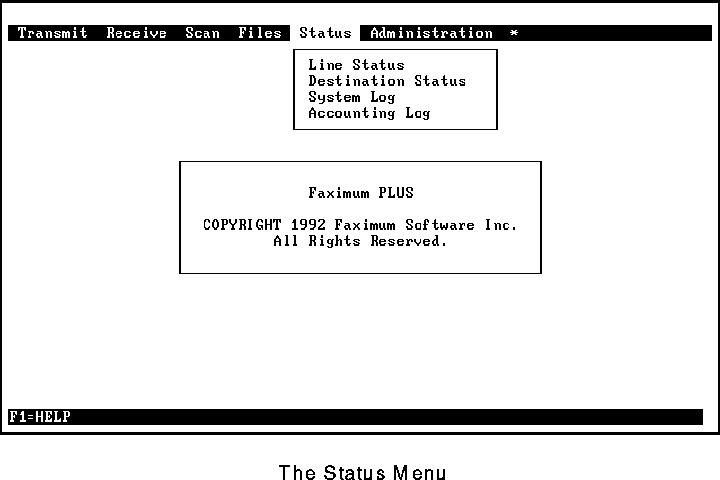
Line Status
This enables you to select a specific fax telephone line (if there is more than one) and monitor the activity of that line.
Destination Status
This enables you to select a specific fax destination and monitor the activity related to that destination.
System Log
This allows you to examine the system log file and review every event related to the fax system.
Accounting Log
This allows you to examine the accounting log file which contains records of every transmitted and received fax.
Line Status
This function permits you to examine the status of any installed fax line (board). If there is more than one line, you can select the lines you wish to monitor (see Figure 72). Otherwise, the status for the single available line is displayed (Figure 73).
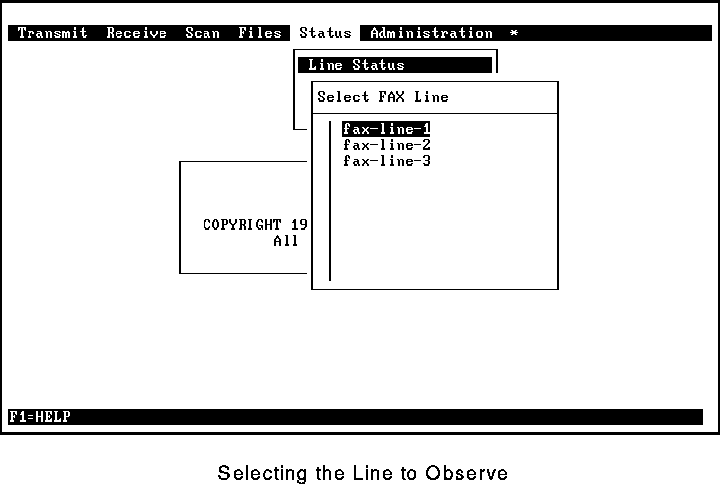
The first few of lines of the display reflect the status of the line; the remainder of the display indicates the status of the destination that was last called on the line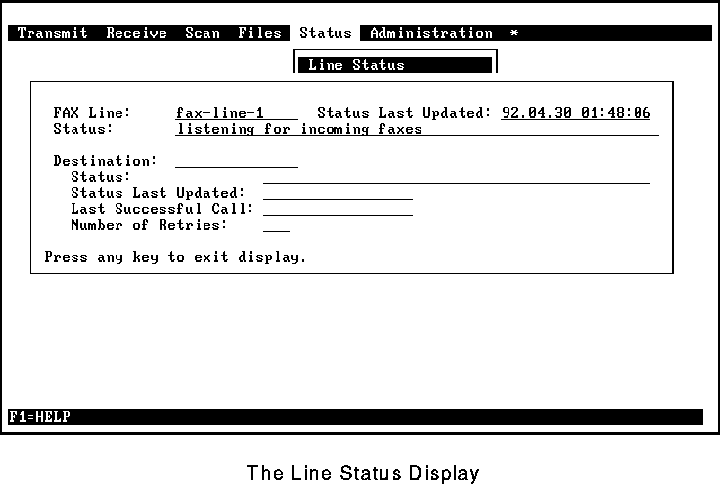
.
Destination Status
This function permits you to examine the status of any fax destination.
The first step is to select the destination. Destinations are listed by their phone number as shown in Figure 74.
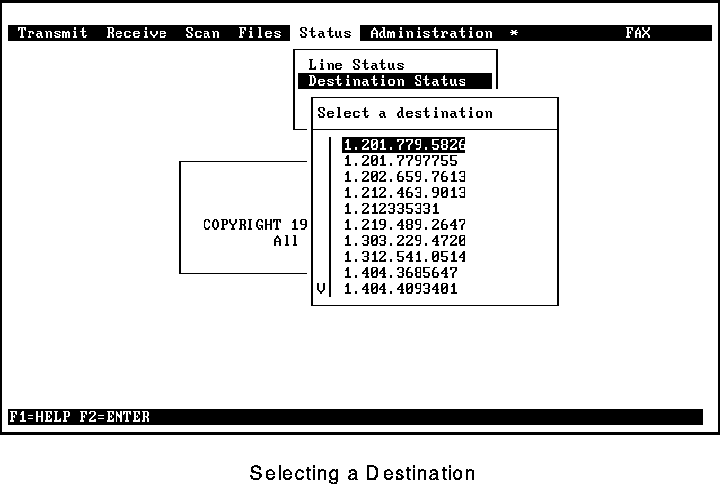
Once a destination has been selected, the destination status is displayed (see Figure 75).
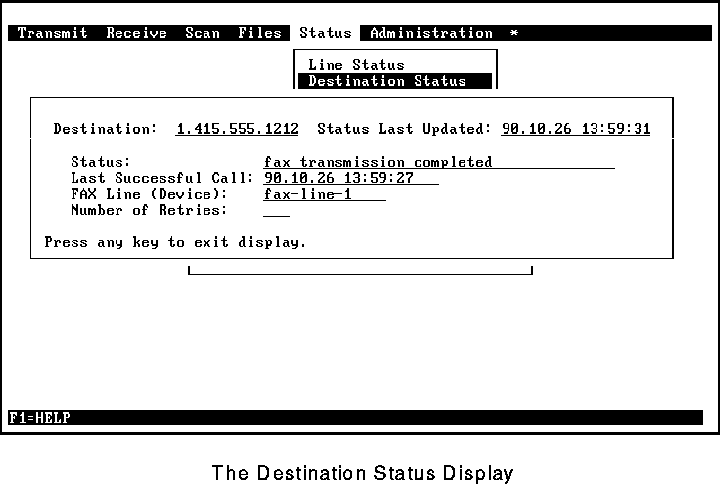
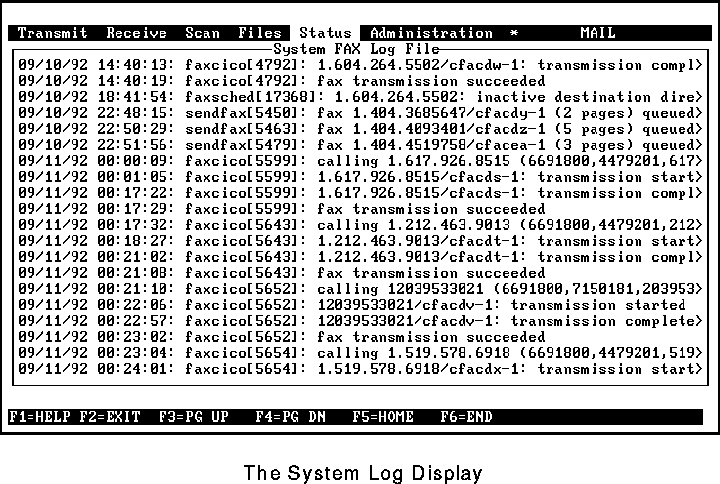
System Log
This function displays the system log. This log contains a record of every event handled by Faximum (see Figure 76).
Each record includes the following information:
Note that the > symbol at the end of the line indicates that the text extends to the right beyond the edge of the screen. You can shift the screen horizontally by using the left and right arrow keys in order to view the hidden text.
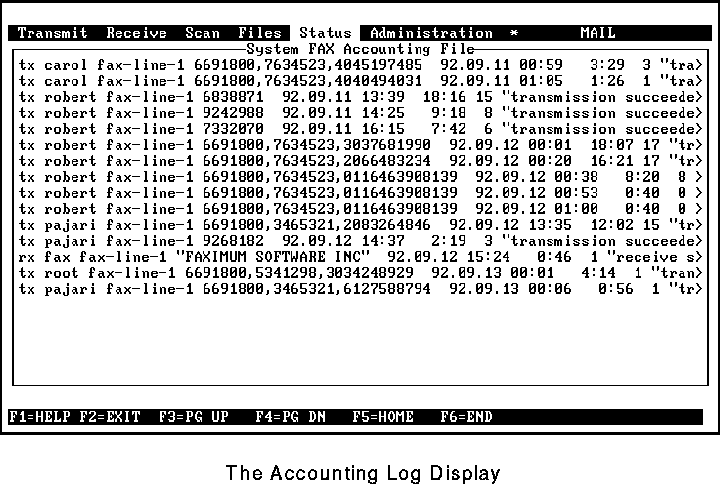
Accounting Log
This function displays the accounting log which contains a single entry for every fax transmitted or received (see Figure 77).
The fields common to both received and transmitted faxes are:
The following three fields appear only for transmissions:
[Top] [Prev] [Next] [Bottom]
support@Faximum.com
Copyright © 1996, Faximum Software Inc. All rights
reserved.
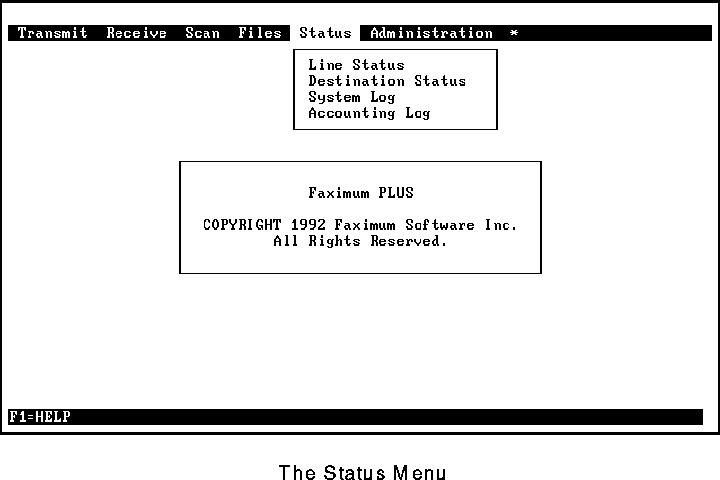
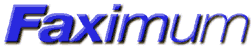 ®
®