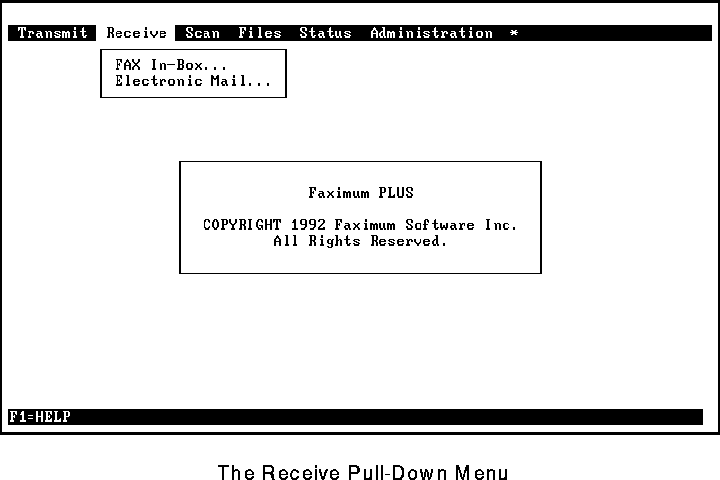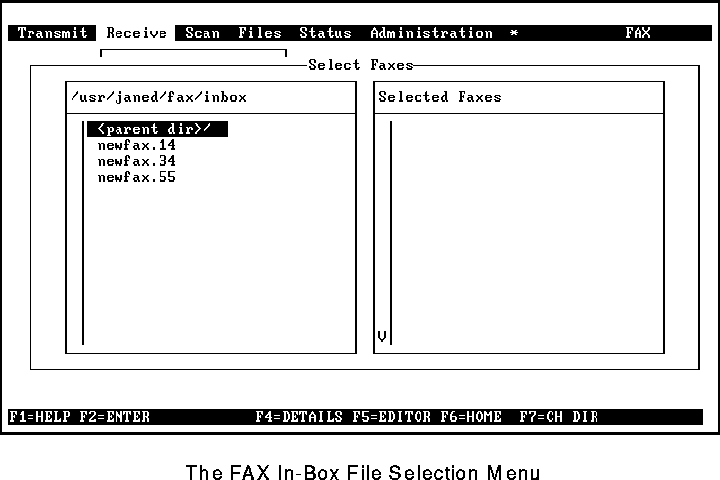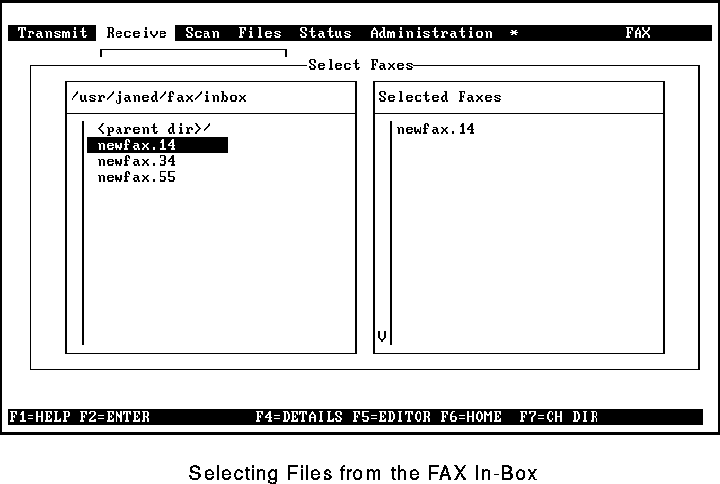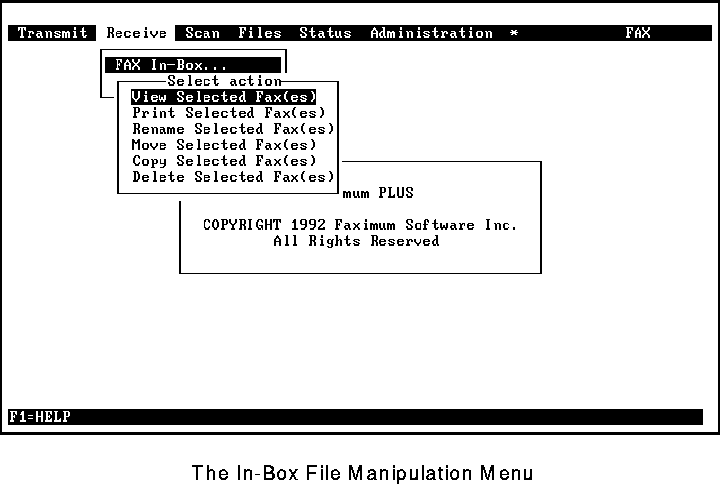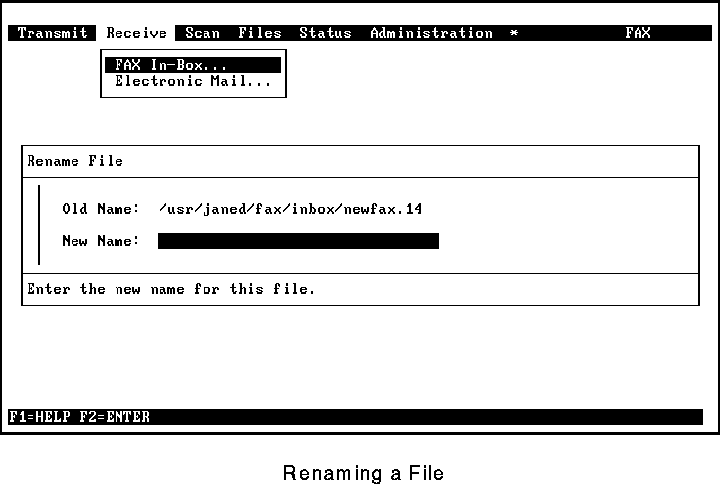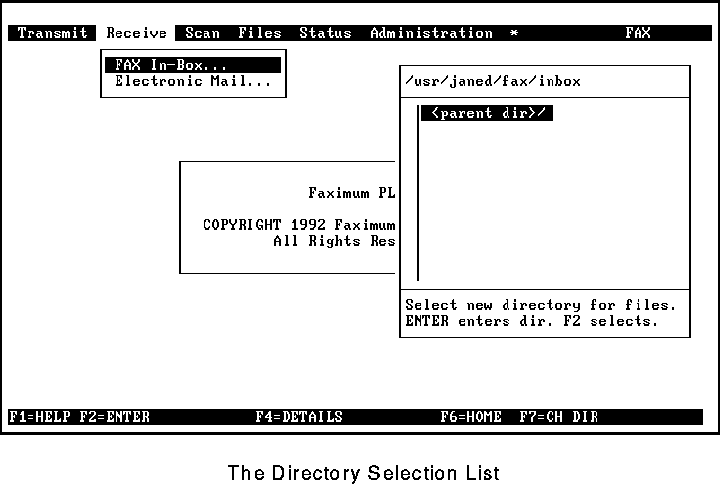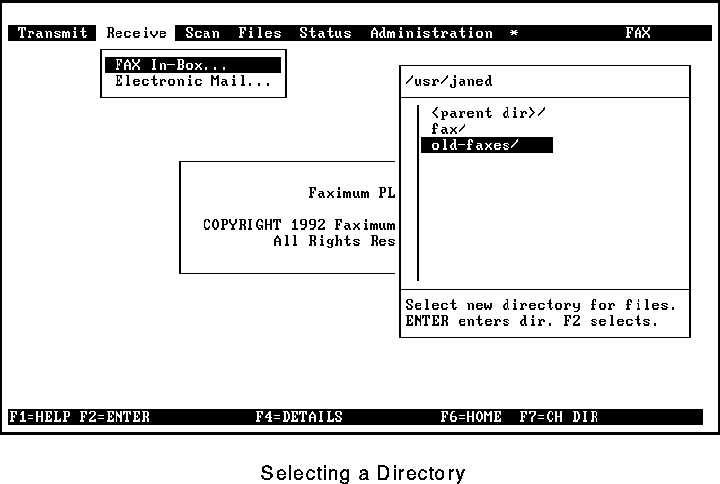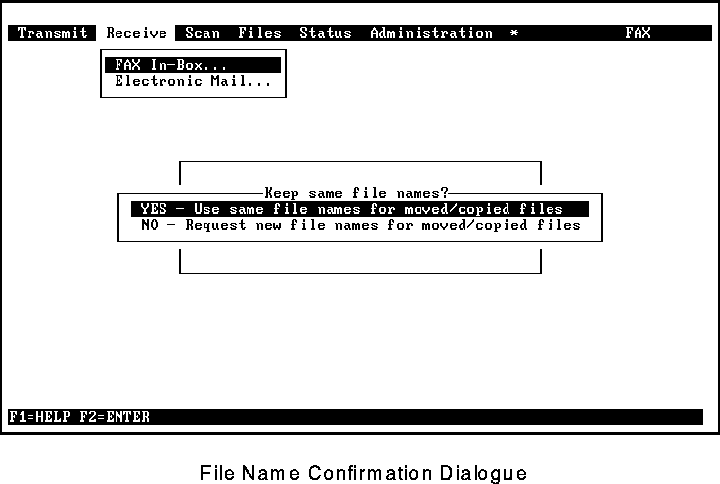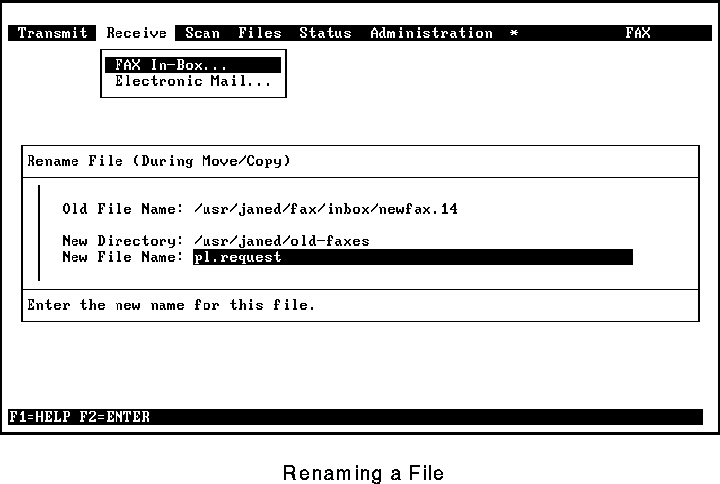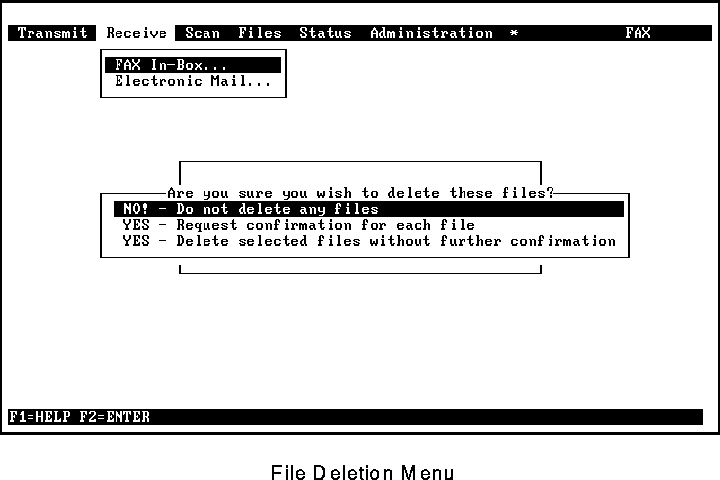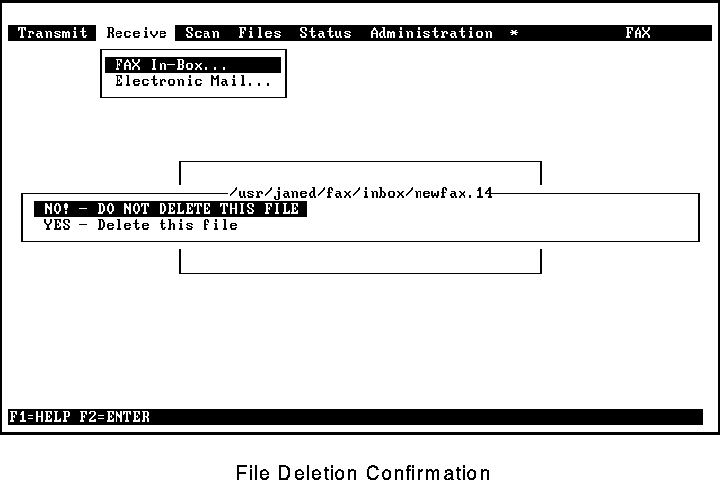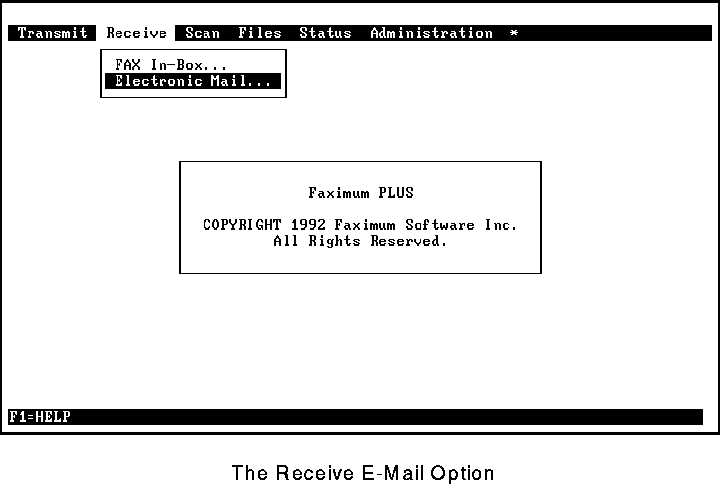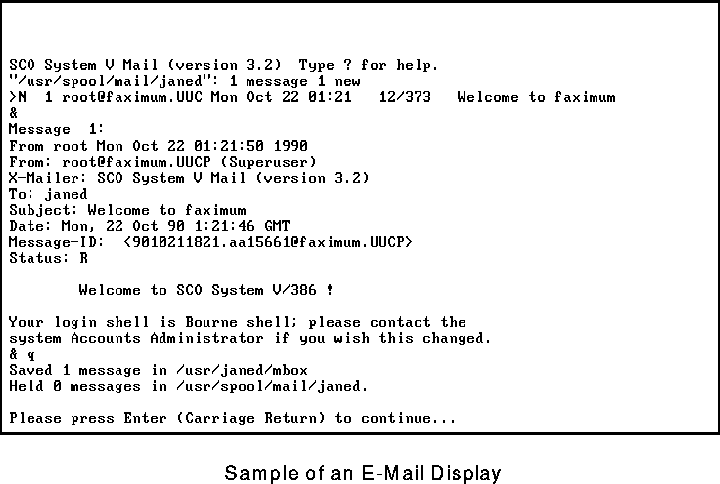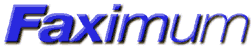 ®
®
Faximum ELS/PLUS Reference Manual
for SCO OpenServer 5 - Release 2.1 - HTML Edition - Draft 1
[Top] [Prev] [Next] [Bottom]
The Receive Menu
This chapter describes the Faximum Receive menu.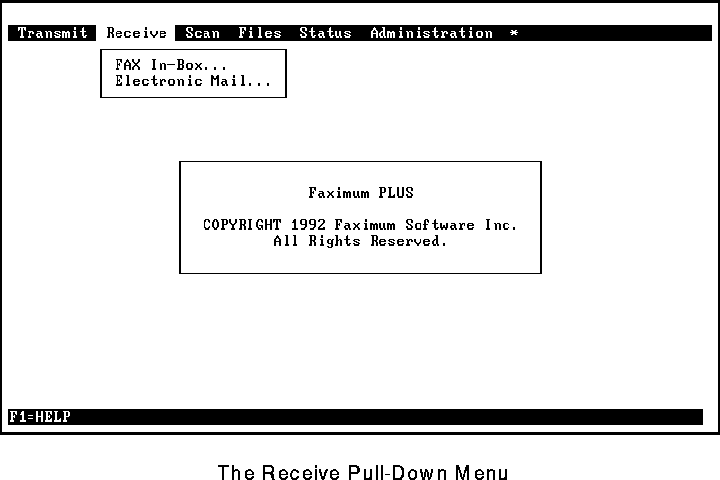
As shown in Figure 49, there are two items in this menu. The first option provides access to your In-Box which contains faxes that have been routed to you. The second option provides access to your UNIX system's e-mail.
FAX In-Box
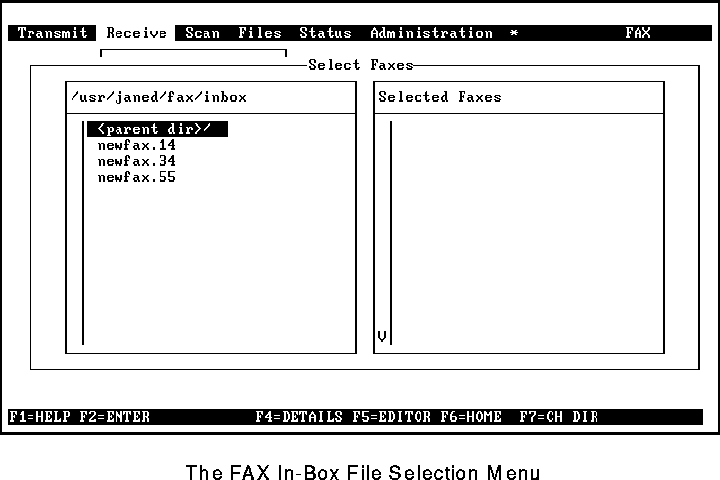
This option lists all of the files in your fax in-box (see Figure 50) using the standard file selection menu (see "The Attachments Form" on page 50 for instructions on using the file selection menu).
Note that the directory that is examined as your fax in-box is set as one of your preferences (see page 91). If you have received a fax but it does not appear in your in-box, check the system log (see page 85) to determine where the fax has been saved and verify that your in-box directory has been properly set (see page 91)
Once you have selected the files, press F2. A list of options then appears (Figure 52).
View Selected Fax(es)
Selected fax(es) are displayed on your screen (you must be on the console using a graphics adapter).
Print Selected Fax(es)
Selected faxes are printed. You are first asked to confirm the type of printer (see Figure 53).
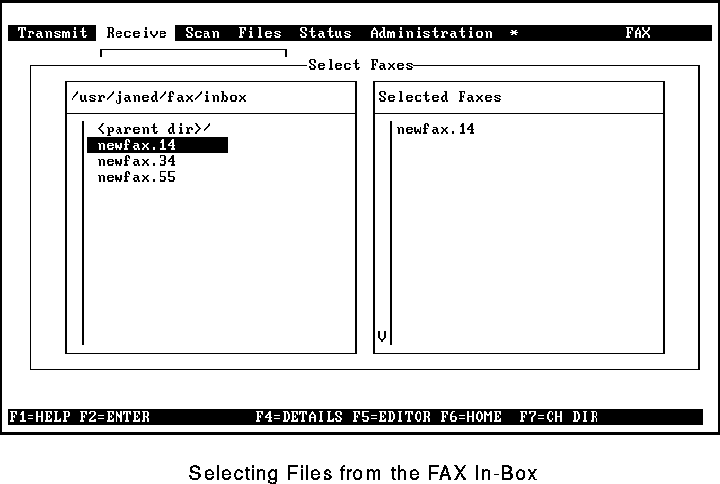
Rename Selected Fax(es)
Selected faxes are renamed. For each fax, you are given the opportunity to provide a new name (see Figure 54.
Move Selected Fax(es)
Selected faxes can be moved to another directory. When you select this option, a directory selection menu appears (see Figure 55). Although similar to the previously described file selection menus, it allows you to select the directory in which you wish to place the file(s). In Figure 56, the directory `old-faxes' has been highlighted. To select the highlighted directory, press F2.
After selecting the directory into which you wish to move the files, you are asked if you wish to keep the same file name or specify new file names when the files are moved (see Figure 57).
If you indicate that you wish to rename the file(s), the form shown in Figure 58 appears.
Copy Selected Fax(es)
Selected faxes are copied to another directory.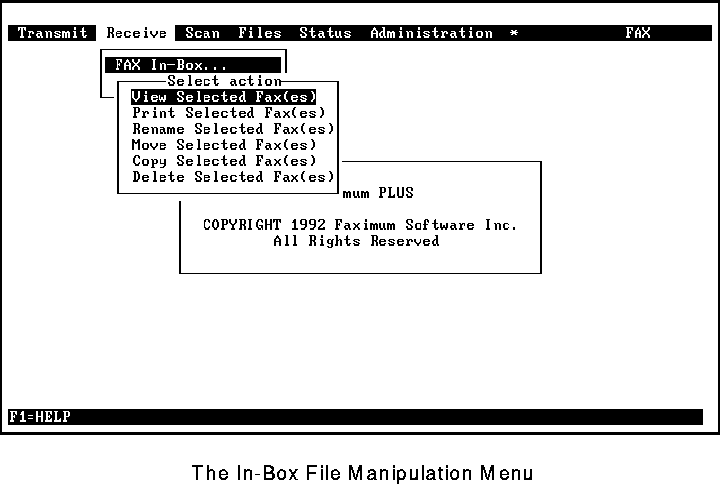
This is similar to the previous option (Move Selected FAX(es)) except that the files are copied rather than moved.
Delete Selected Fax(es)
Selected faxes are deleted.
You can request confirmation on each file (see Figure 59). If you request confirmation, you are prompted to confirm the deletion of individual files (Figure 60).

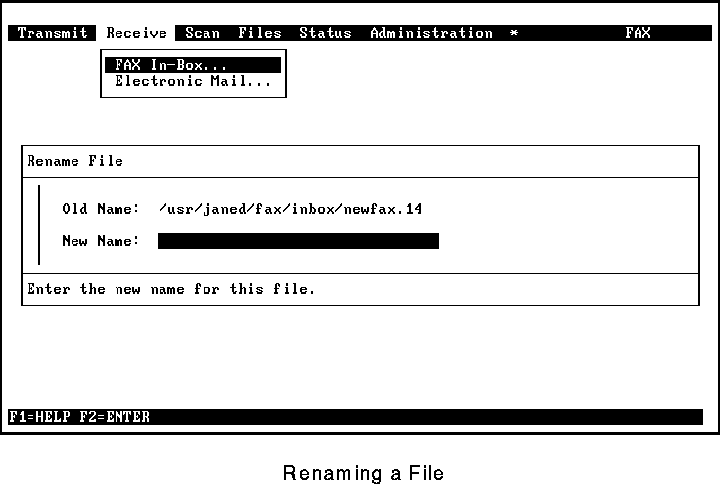
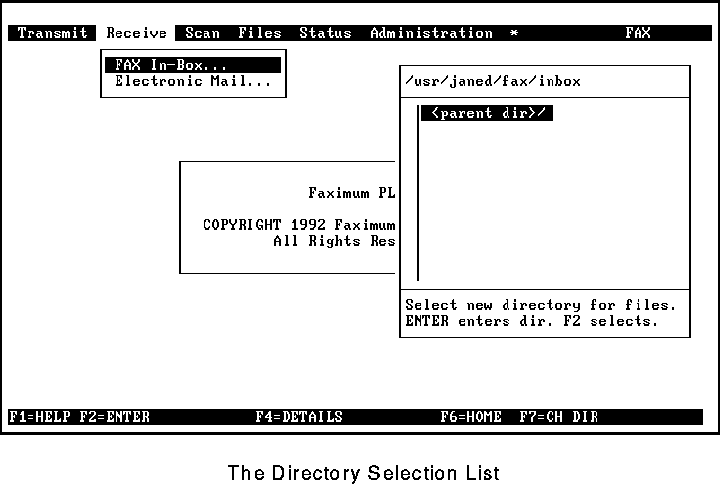
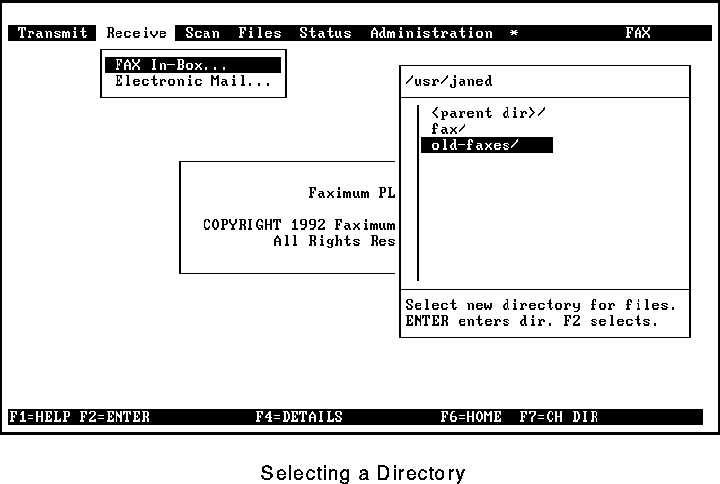
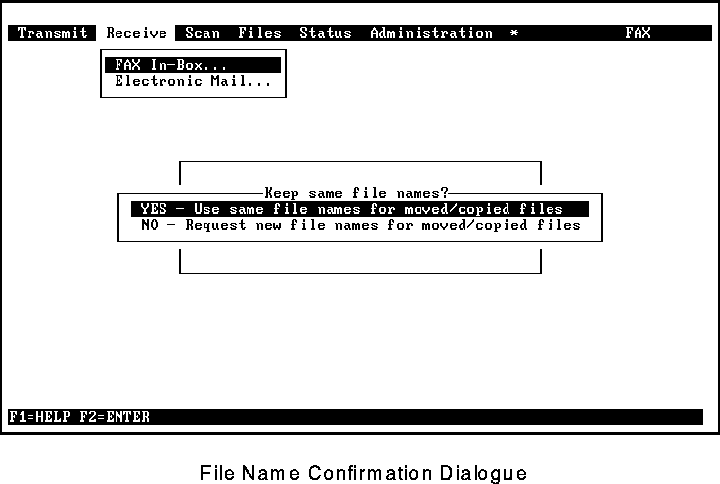
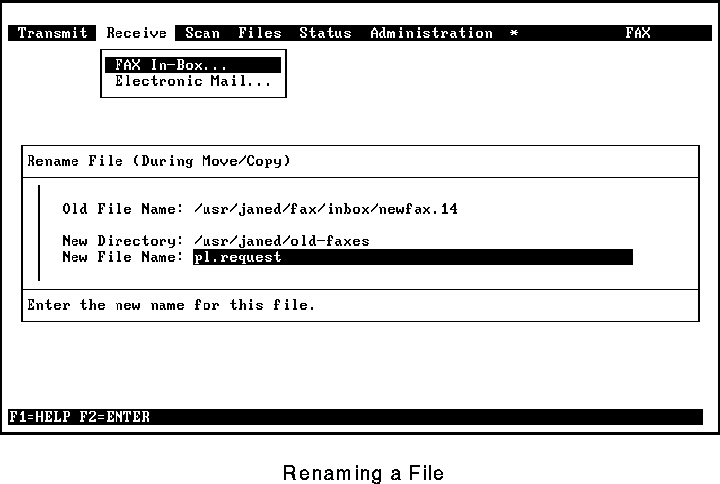
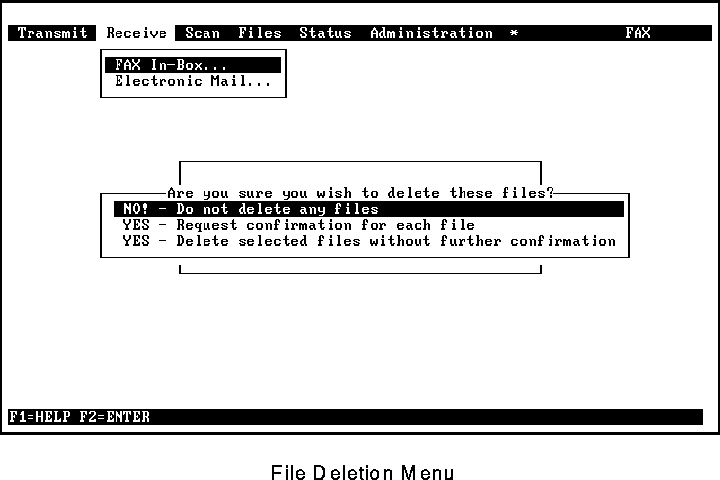
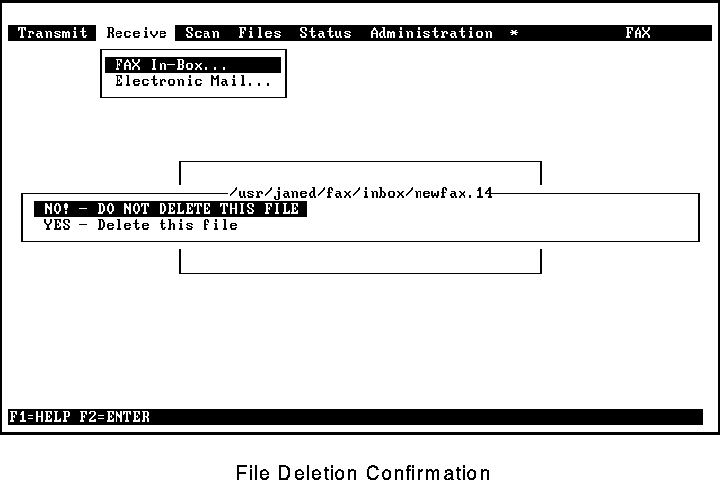
Electronic Mail
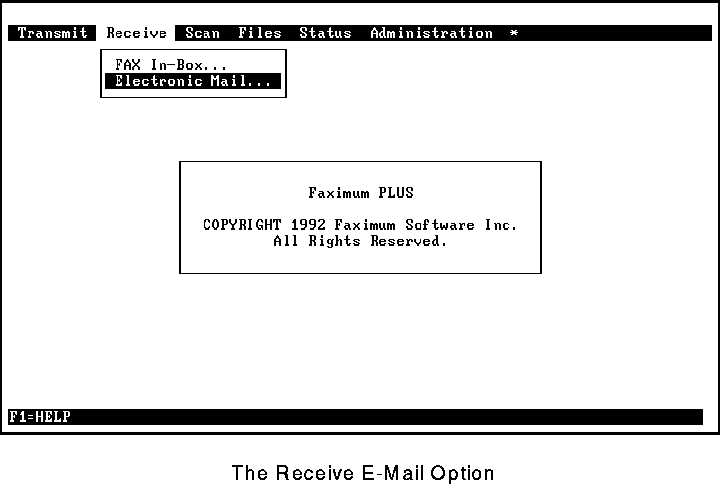
This function temporarily suspends Faximum and starts up the standard UNIX mail program. See Figure 61 and Figure 62.
Faximum assumes that the environment variable MAILPGM contains the name of your mail program. If MAILPGM is not defined, then the program mail is run. Also, Faximum assumes that the name of your mail in-box file is contained in the environment variable MAIL. If MAIL is not defined, then Faximum uses the value in /usr/spool/mail/login-name.
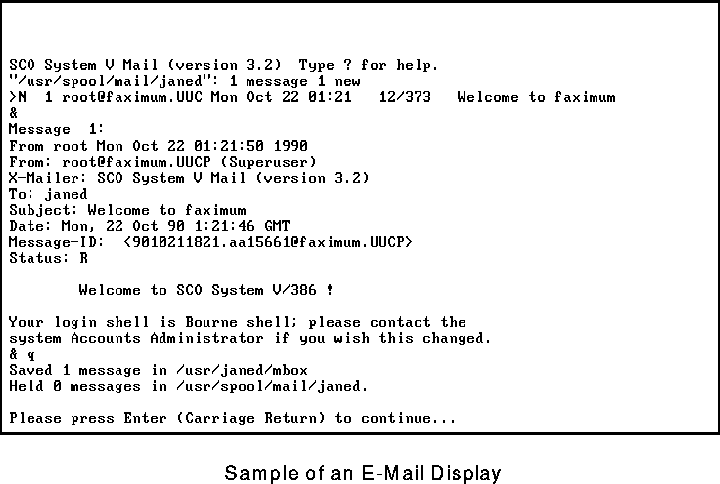
[Top] [Prev] [Next] [Bottom]
support@Faximum.com
Copyright © 1996, Faximum Software Inc. All rights
reserved.
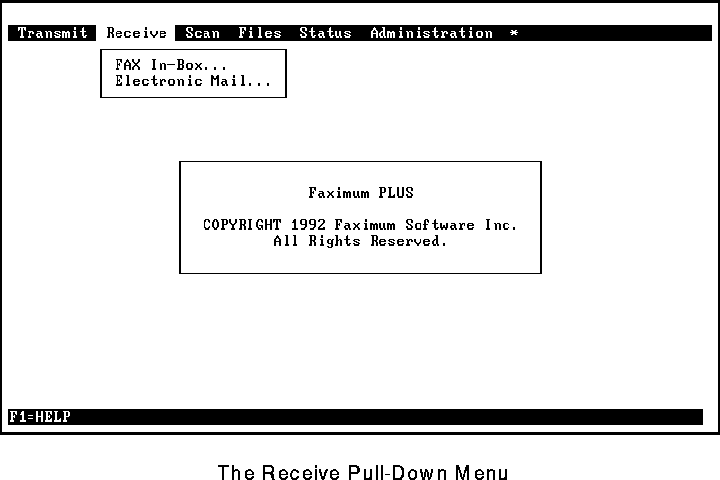
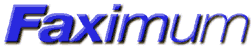 ®
®